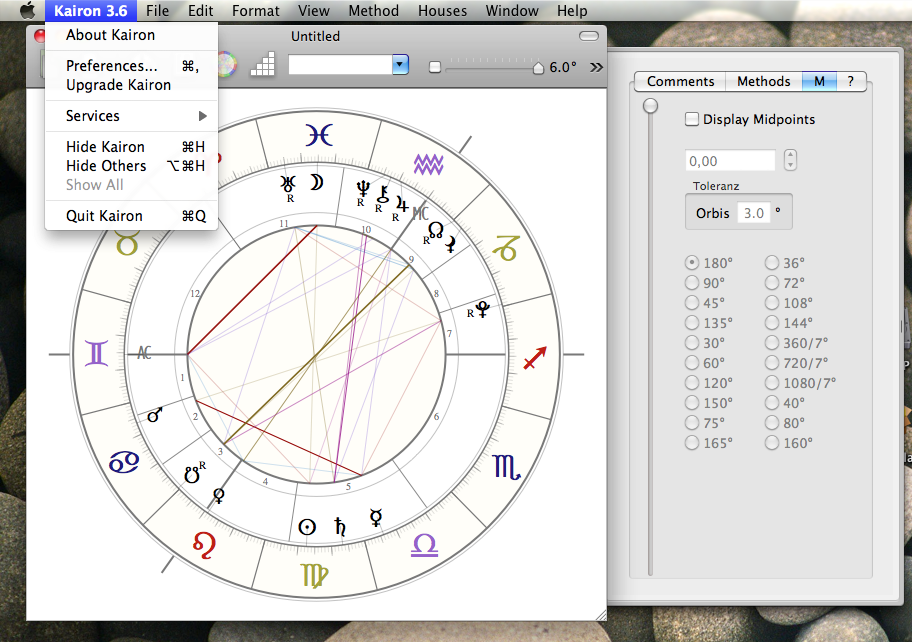Page 1 of 2
how can i run in macosx 10.5.6
Posted: Sun Aug 30, 2009 1:14 pm
by wuahe
the graph can not display
Posted: Mon Aug 31, 2009 2:05 pm
by mehemptah
yes, it can

but if it doesn't, you may have confused it: how did you install kairon and have you ever had a copy of kairon on your mac before this copy and what copy is it and where did you get it from?
Posted: Fri Sep 04, 2009 8:34 am
by wuahe
when i change language&text to english,german,japanese ,it can work.
but my language&text is zh_TW (chinese taiwan), it can not display chart.
Posted: Fri Sep 04, 2009 9:29 am
by mehemptah
what exactly do you mean by: can not display?
does it show up in a wrong language, or does it fail to show up at all?
when i change my language to a not supported language, that language will be ignored and the next supported one in the queue will be chosen: i.e. if english is on top of german, english will be prefered to german if the chosen language is neither of these two.
Posted: Fri Sep 04, 2009 1:39 pm
by wuahe
Posted: Fri Sep 04, 2009 1:59 pm
by mehemptah
well,
it is obvious if there is no window, that the menues are deactivated, this is a feature, not a bug.
please, answer my questions, i already put.
Posted: Fri Sep 04, 2009 2:06 pm
by wuahe
MehemPtah wrote:well,
it is obvious if there is no window, that the menues are deactivated, this is a feature, not a bug.
please, answer my questions, i already put.
when i change to english, it work correctly.
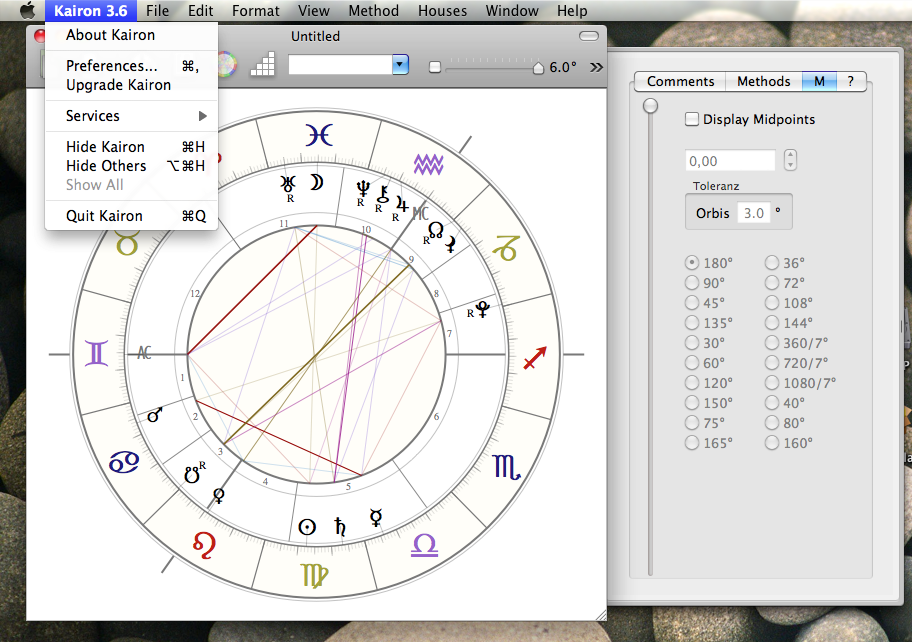
Posted: Fri Sep 04, 2009 2:10 pm
by wuahe
when i change lanfuage to chinese taiwan.
i only see menu,
i can not see graph window.
some menu item is disabled.
Posted: Tue Sep 29, 2009 9:23 am
by mehemptah
i tried some testing at home on several macs but can't reproduce this on a european mac...
but there is another issue in Japan that sounds similar to yours, so i had an idea: click on the kairon application icon and choose "info" from the finder menue. in the languages part you find the localication-checkboxes for german, english, Japanese.
If you deactivate the Japanese checkbox and then start kairon again it might work even with your own language set up on top.
PS: on snow leopard these checkboxes are gone, there you can ctrl-click the application and select show contents to drag out the folder japanese.lproj from Contents/Resources/ to the desktop... this deactivates the japanese localization as well.
Posted: Tue Sep 29, 2009 1:38 pm
by wuahe
i remove japanese
it does not work!